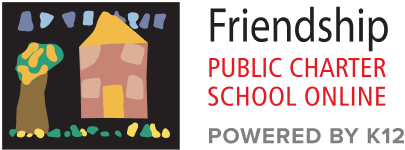How To Enroll
The My School DC post-lottery application period is open. Submit your application today!
If you missed the lottery application deadline for the school year, it’s not too late. Apply today using the My School DC post-lottery application to be added to a waitlist. Learn more about waitlists here
Follow the steps below to apply via MySchoolDC.org.
Enrollment at Friendship Public Charter School Online (Friendship PCS Online) is a three-part process.*
- Families must enter the My School DC Post-Lottery and select Friendship Online as their first choice. Directions for completing the post-lottery application process are listed below.
- Families will be sent a seat offer at Friendship PCS Online via email, which they must accept to secure their spot.
- Families will be notified about how to submit their documents and set up their online accounts to complete their enrollment.
How to Complete the My School DC Post-Lottery Application
Please read through all the steps before starting the application process.
- Navigate to the application page on the My School DC website at https://apply.MySchoolDC.dc.gov/login.aspx.
- Click “Create Account”, provide the requested information, and submit.
- To verify your email address, click the link in the confirmation email you will receive.
- Follow the steps on the website to start the post-lottery application.
- Under School Selection, choose Friendship PCS–Online.
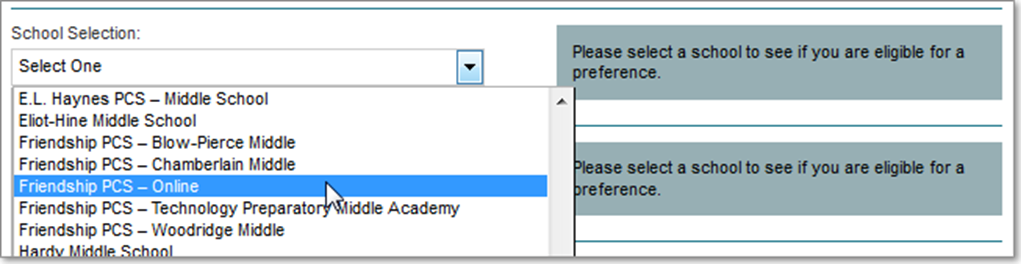
6. Check the box stating you understand Friendship PCS–Online is a virtual public school.
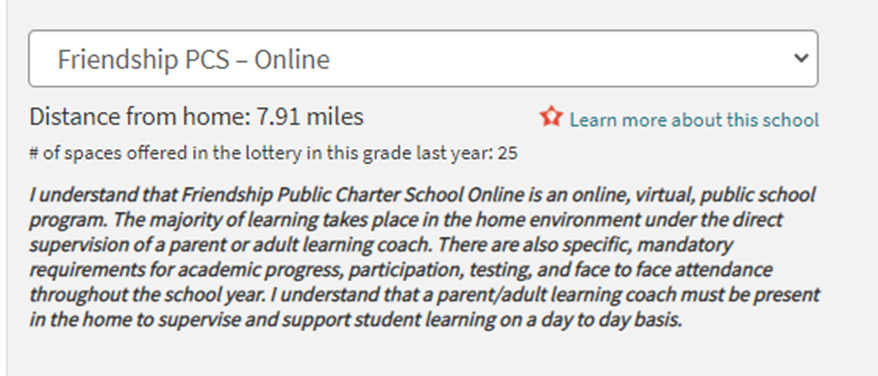
7. Complete the rest of the post-lottery application and click submit.
For My School DC questions, contact them directly via the My School DC Hotline at 202.888.6336 between 8 AM to 5 PM (ET) from Monday through Friday, or email them at info.MySchoolDC@dc.gov.
*PreK enrollment begins through Friendship IDEAL. Once approved, families proceed with completing Friendship Online enrollment.